 |
TeePublic Sign-up |
For my own blog, I use several free, print-on-demand (POD) services that allow me to sell related designs on t-shirts and other merch. Being a graphic designer, I'm able to create my own designs to sell. If however, you don't have any design skills, don't let that technicality stop you from selling merch.
The reason you don't need to be a designer, is because one of the POD services I use offers something that the others do not, and that is the ability to curate and sell other artists' designs in your own online store. How does this work, you wonder? Let's have a look, shall we?
When you open a free TeePublic store, you are able to upload your own designs and feature them on products in your store. If you join TeePublic's affiliate program, you're also able to add other artists' designs to your store. If someone visits your store and actually purchases a third party design, you earn an 11% royalty and the designer will earn the standard 20%. Naturally, you'd want to select designs that are relevant to your blog or podcast, to stock your store, for best sales conversions. Once your store is stocked, place a referral link to your store on your blog, or mention to your podcast listeners where they can buy merchandise, to support it. Your entire store can be filled with curated designs, without any of your own. All you need to do is brand your store by uploading a profile pic and a store banner and you are ready to start selling t-shirts, mugs, stickers, totes and more!
Here is a step by step process on how to open your own TeePublic store.
Step 1: Sign Up to TeePublic
Use the referral link above to join.
Step 2: Edit Account Settings/Payment Settings and Storefront
Click on My Account and then the following:
- Click on Edit Storefront to name your store, and write a brief bio. You can also add various social links
- Click on My Storefront and hover your cursor over the profile icon to upload your own. Do the same for your cover photo (store banner).
- Click on My Sales and select PayPal or Payoneer as your preferred method of earnings payment.
Curate designs from TeePublic's library to your store. TeePublic can also pair you with an artist to make something special!
Before you can add other artists designs to your store, you'll have to sign up to TeePublic's in-house affiliate program. This will allow you to earn 11% royalties every time a third party design is purchased from your store. Once your application is approved, you'll be able to add as many as you want.
Step 4: Find Designs to Add to Your Store
To find designs for your store, simply enter a search word or phrase in the search bar. You'll want to search for designs that relate to your blog or podcast and that you think your readers or listeners would be interested in and buy. For example, if you have a blog like mine that focuses on movies, enter search words/phrases such as "movies" "bad movies" "movie quotes" "b-movies" etc. If you have a health blog, then you would use search terms related to that topic and cater to your followers.
Step 5: Add Designs to Your TeePublic Store
Once you have found relevant designs, simply hover your cursor over the designs you like and click on the + Merch Store button, situated at the lower right of the design. Note that if you are on a product page, the product image will have the + Merch Store button at the upper right, as seen in the image further below. You just click on that to add it to your TeePublic store.
 |
How to add designs to your TeePublic Merch Store |
 |
TeePublic t-shirt |
Step 6: Promote Your TeePublic Store
Now that you have stocked your store, you'll want to promote it so customers can find it and buy products. Do this by posting links on all your social media. Be sure to use your referral link. That way, even if a customer buys something from another TeePublic store, you still get a referral royalty.
To find your custom referral link, look for this yellow bar at the top of your store. Note that this will only appear once you have been approved for TeePublic's affiliate program.
TeePublic custom link |
More TeePublic Perks
Fan Art Program
Besides having the ability to curate other artists' designs, there are some other advantages to opening a TeePublic store. For those of you that create your own designs, TeePublic offers a Fan Art Partnership Program which allows artists to create and sell officially licensed products of selected brands that have partnered with TeePublic. Some brand partners include Rick and Morty, Schitt's Creek, The Big Lebowski, Jaws, Back to the Future, and dozens more. Each brand has a set of guidelines that you must follow and if your deign gets approved, you will be able to sell it in your store.
Quick and Easy Upload
Out of all the print-on-demand services I use (Zazzle, Redbubble, Teespring are the others), TeePublic has by far, the easiest upload process. They have simplified every step that really reduces time spent on uploading your designs.
In House Affiliate Program
TeePublic's affiliate program does not require you to join a third-party affiliate website. They have their own in-house program that is also really easy to use to build referral links and share them on social sites.
Owned by Redbubble
TeePublic is owned by Redbubble, after the latter purchased the former in 2018, giving it an extra level of trust.
That's all there is to it. Whether you're a blogger, podcaster, indie artist or webcomic artist, I hope this has been helpful. If so and you'd like to thank me, you can do so by adding my designs to your store.

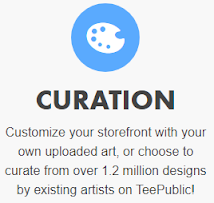


No comments:
Post a Comment